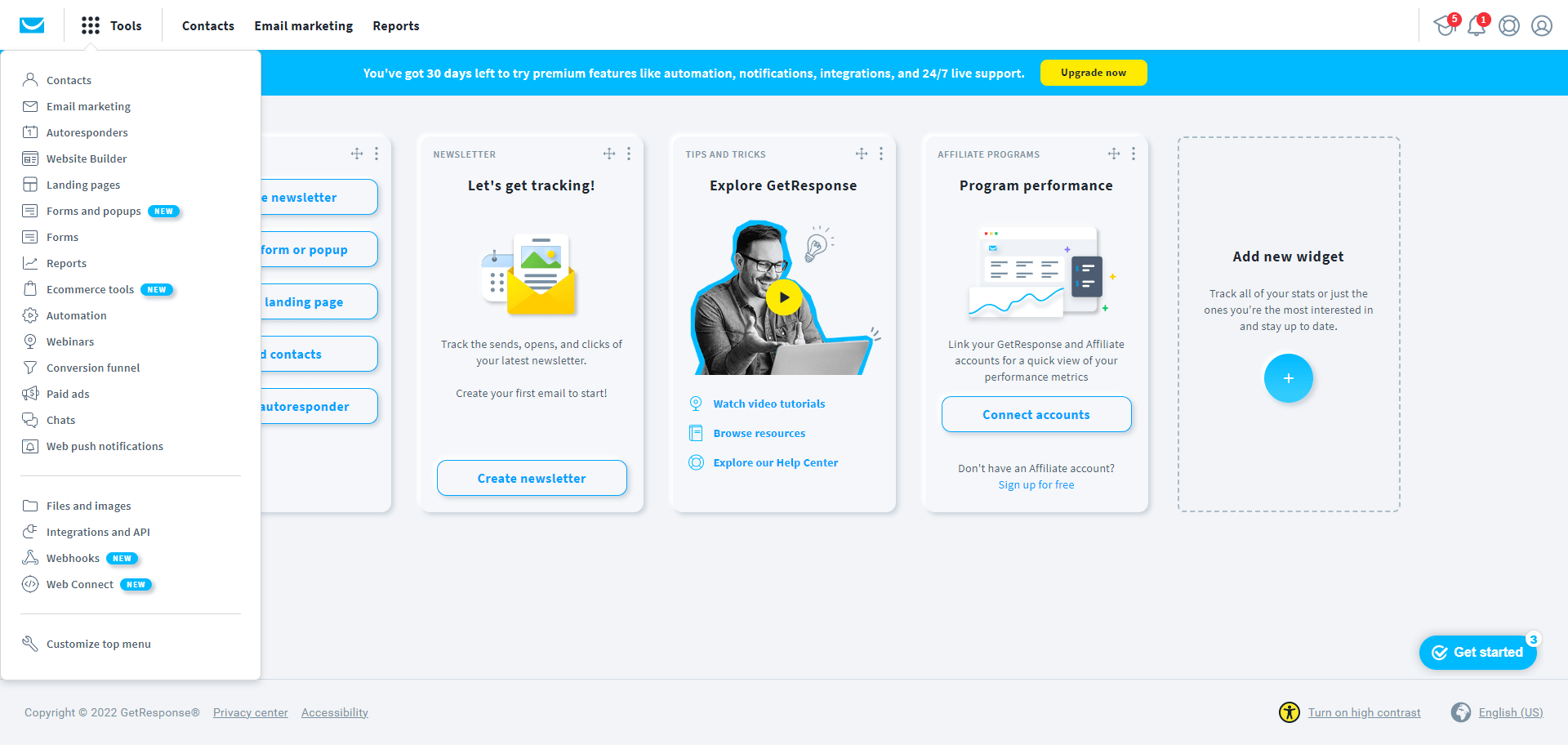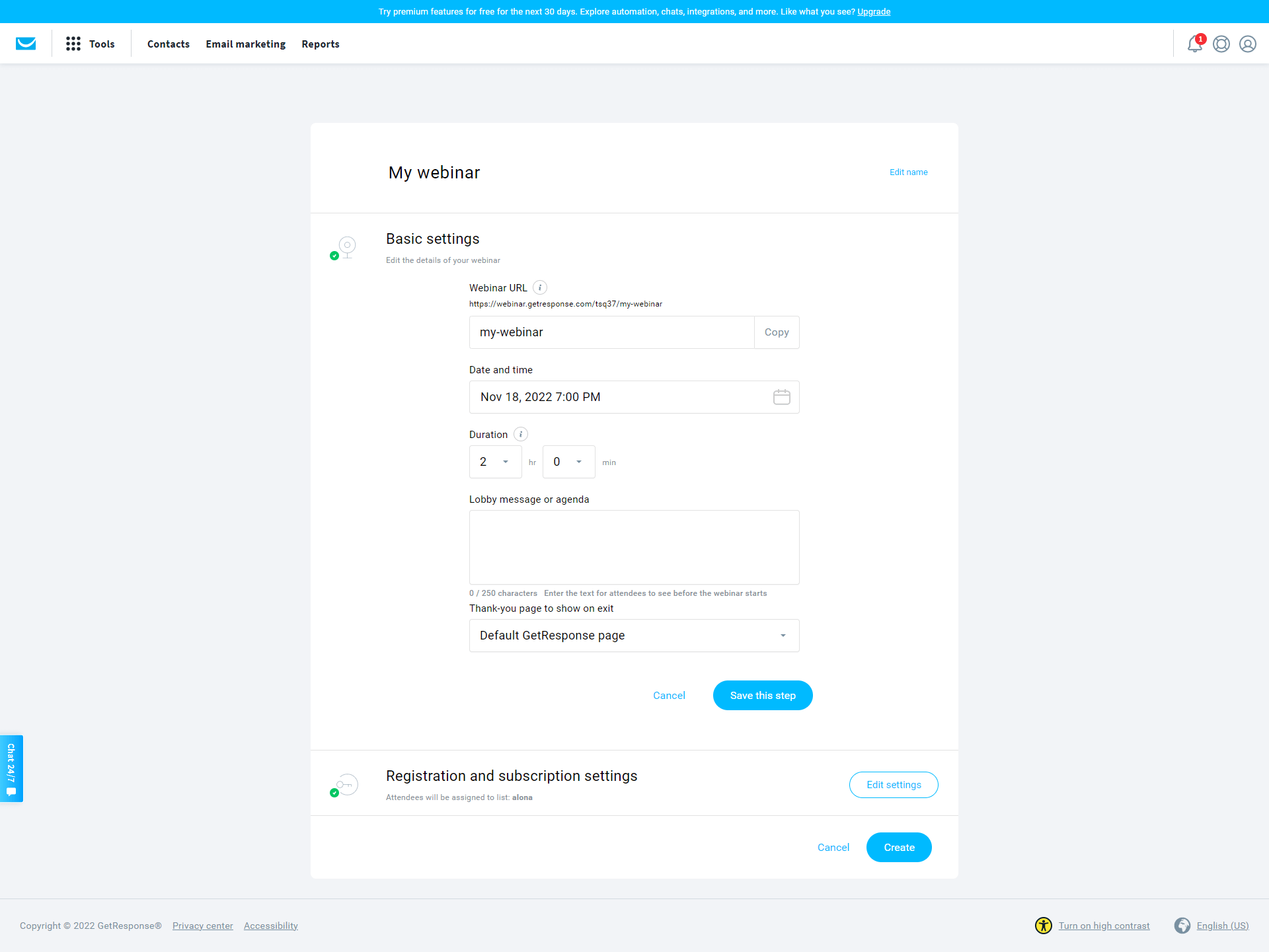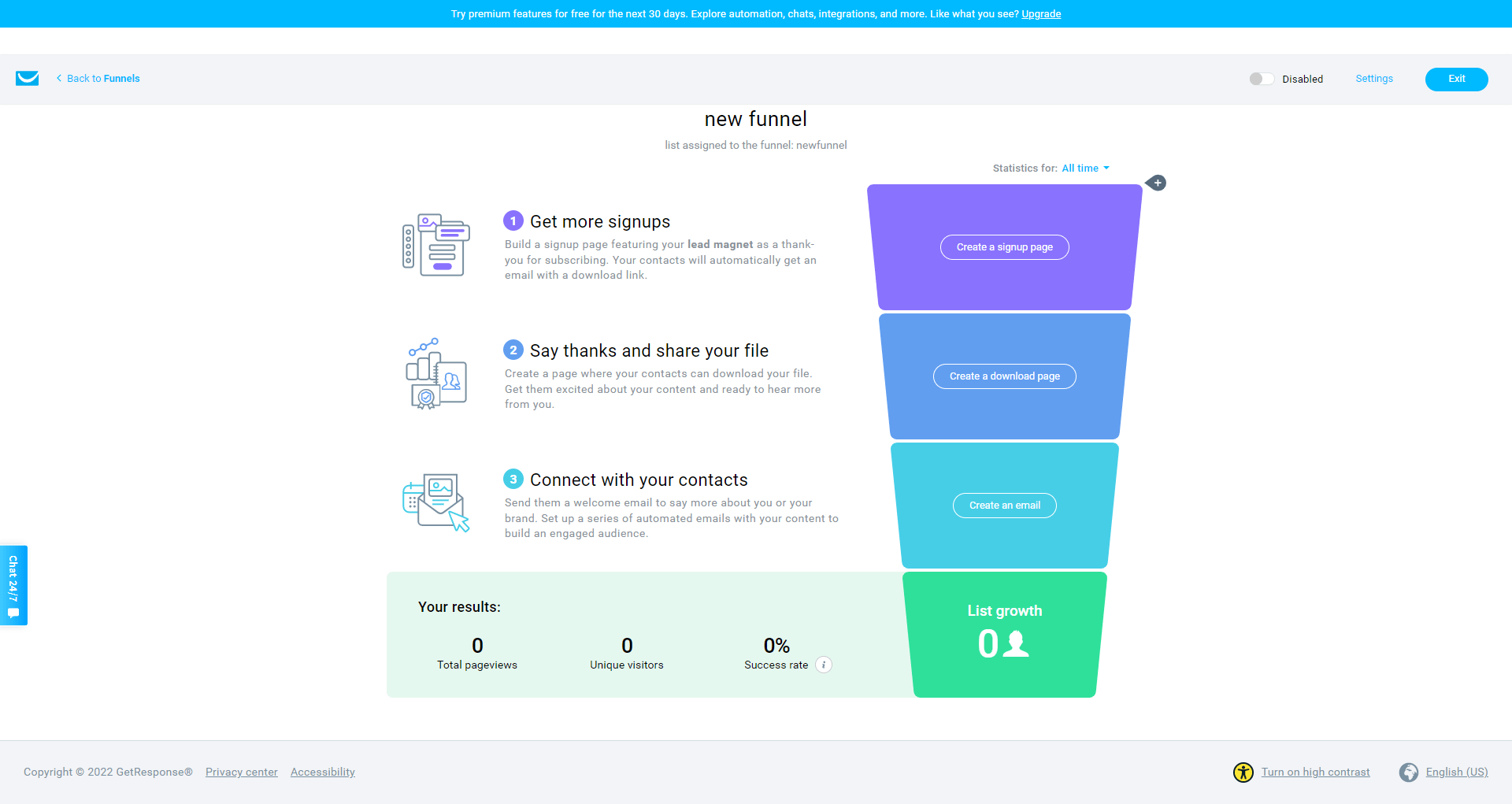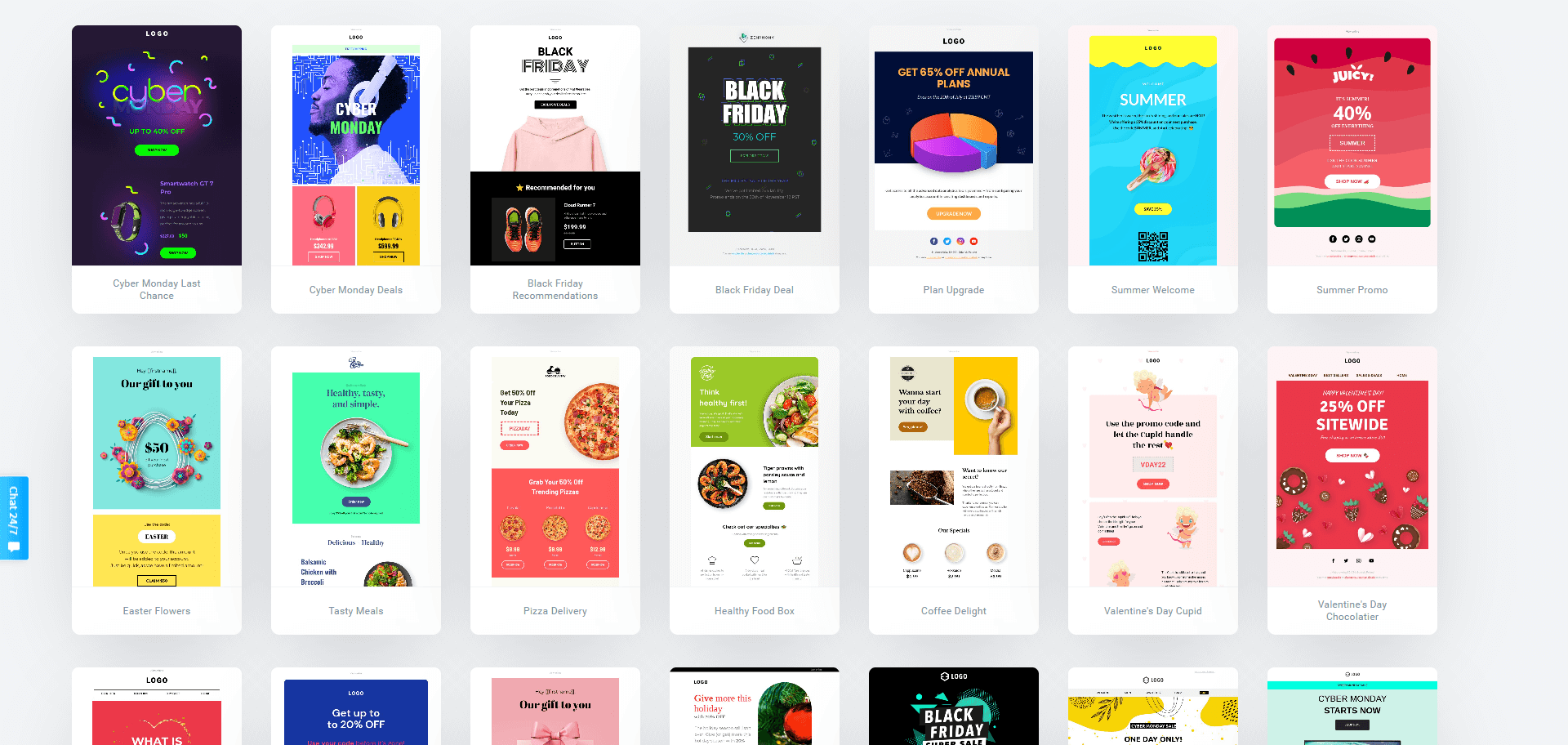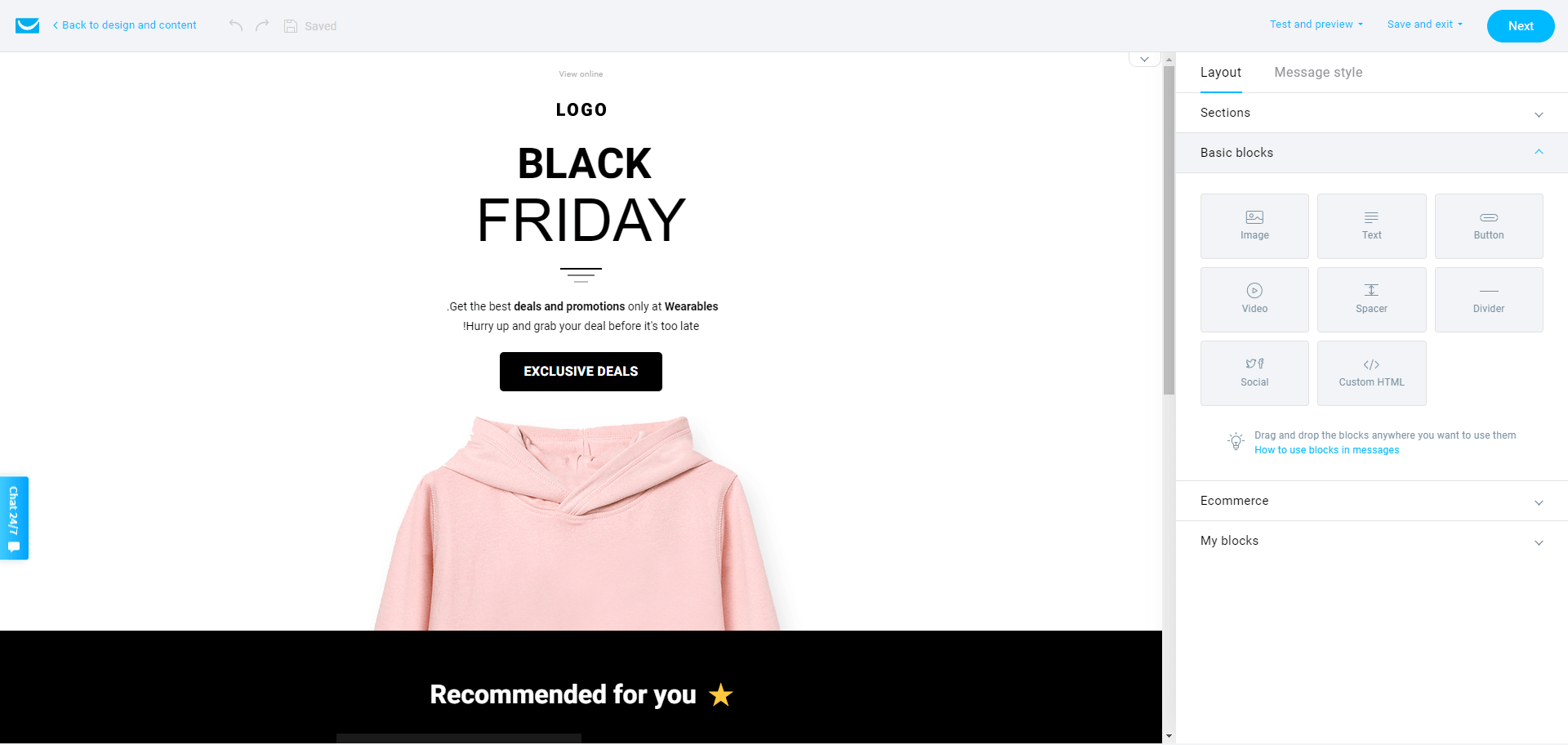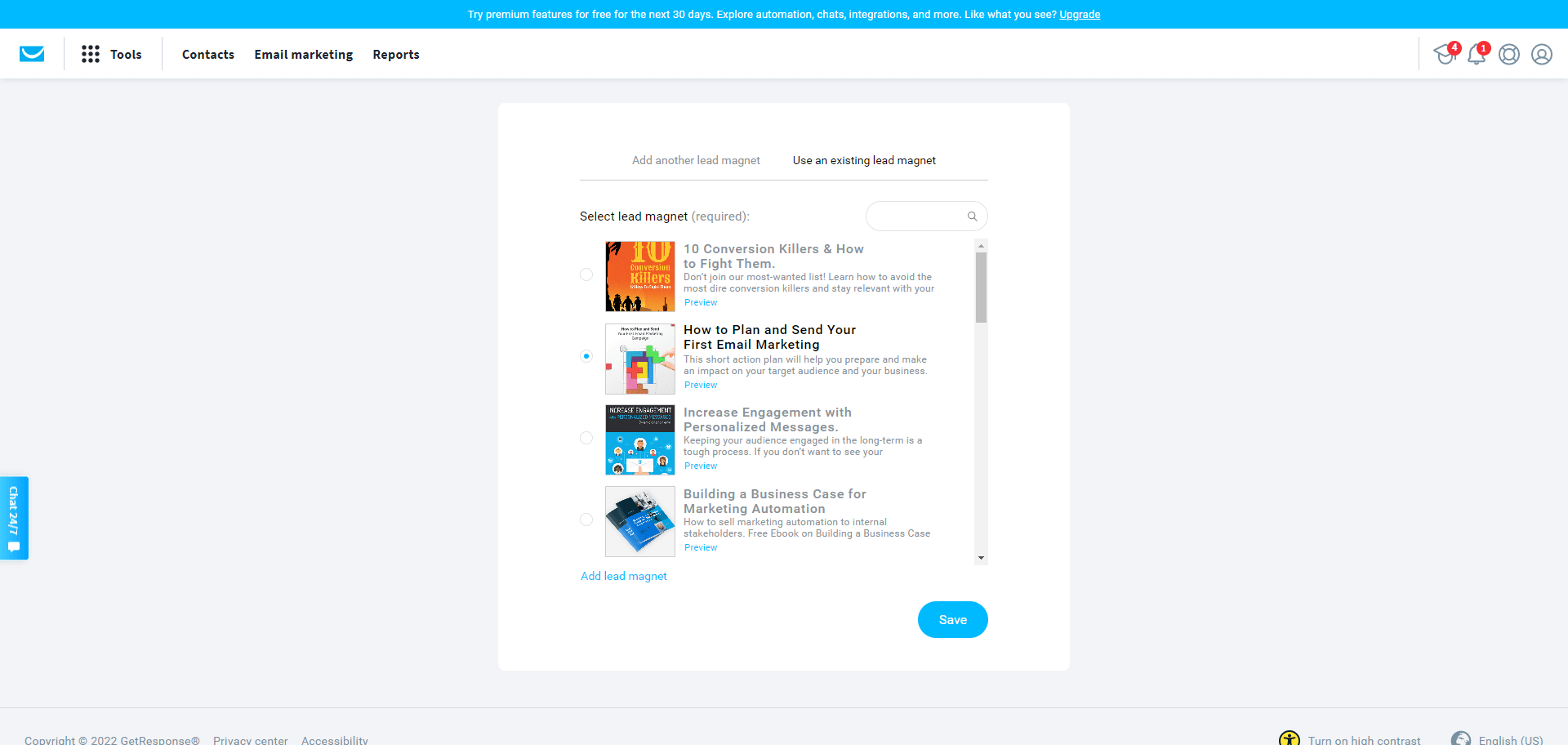GetResponse enables you to send emails with tailor-made offers and get more opens, clicks, and sales. You can easily import, grow, and host an impressive mailing list.
With GetResponse, you can also run webinars to collect valuable leads and integrate your dashboard with Salesforce.
It also supports multiple users to work simultaneously from different locations.
You can also build promotion and webinar landing pages with its easy WordPress integration. Not just that, integrate it with Magento and PrestaShop to efficiently import user data from your eCommerce platform for advanced segmentation.
GetResponse serves over 350,000 customers in 182 countries with over 1 billion emails sent each month. It has been recognized by Deloitte Technology Fast 500 EMEA as one of Europe’s fastest-growing technology companies.
With GetResponse’s intuitive user interface, powerful automation and advanced analytics, users can drive greater engagement with their email campaigns and maximize ROI. It is the perfect solution for businesses of all sizes looking to grow their online presence.
Best For: GetResponse is best for small eCommerce businesses. Also, if you’re looking for an email marketing solution combined with a webinar platform, then you might want to try out GetResponse.
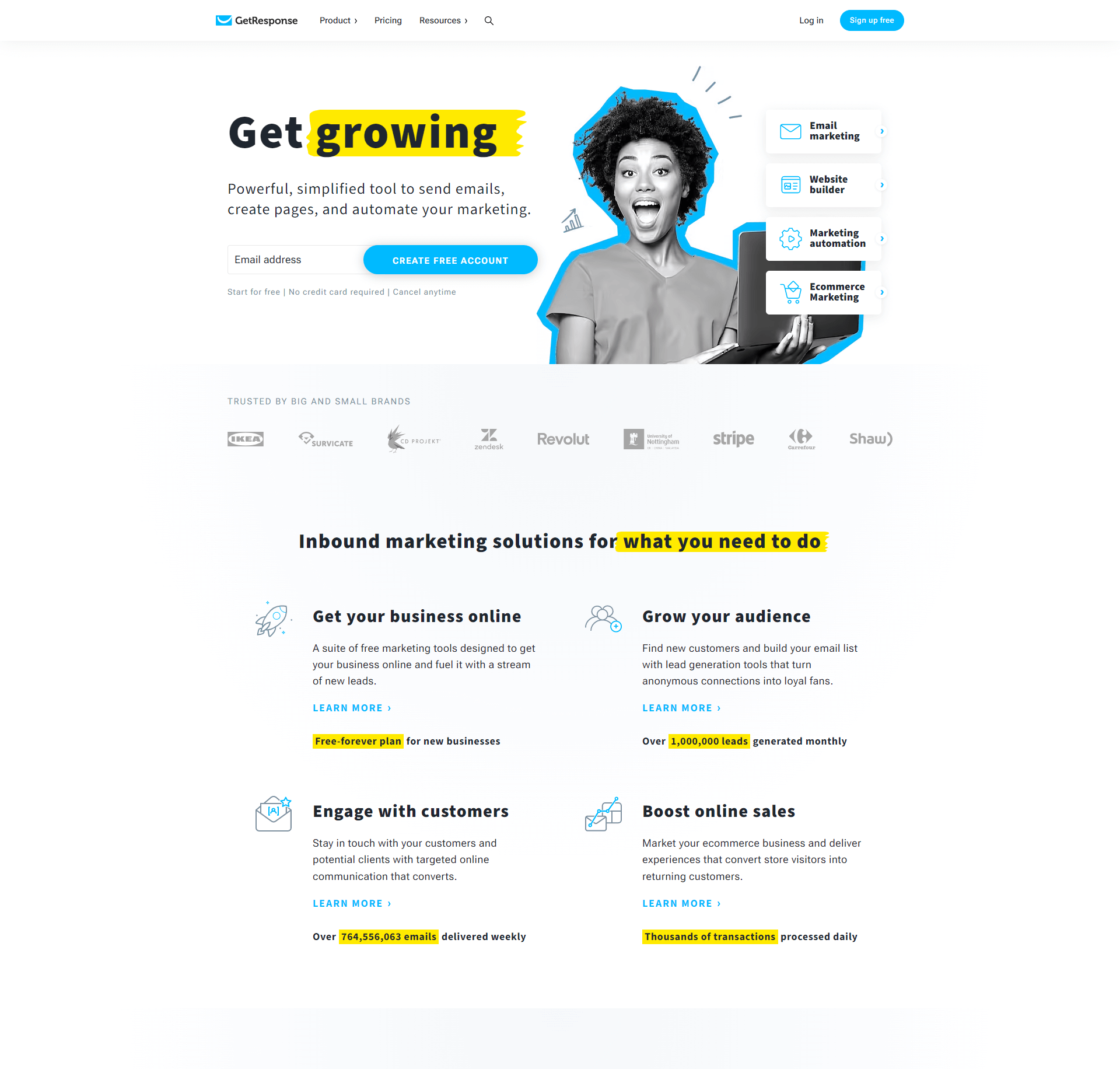
Automated sales funnels
Drag-and-drop workflow builder
Over 200 newsletter templates
GetResponse has a 99% delivery rate, ensuring that your messages will reach your customers.
Comprehensive features for creating email campaigns, landing pages and more
Powerful automation capabilities
No 24/7 call support.
Expensive compared to other services in the same niche.